March 2019 Newsletter
A new version of the RideShark system is ready for customer review and launch!
Highlights include:
1. Streamlined User Registration
(watch video)
2. Enhanced User Profile (watch video)
3. Dynamic Peer-to-Peer Carpool Matching for Single Trips
a. in-app payments (watch video)
b. in-app LiveMap tracking (watch video)
c. in-app communications, including SMS (watch video)
d. in-app driver/passenger ratings
4. Updated Dashboard (watch video)
a. side navigation added
b. dedicated single trip panel
5. Auto Trip Logging with 3rd Party Applications (e.g. Strava, UnderArmor, Waze, etc.)
6. Mobile user information screens
7. Get there with UberPool and LyftLine
More information on each highlighted element, along with a video link for each, is provided below.
1. Streamlined User Registration (watch video)
Mobile and desktop registration has been streamlined for an improved User experience. This includes an appealing visual layout and shorter data entry fields to reflect industry best practices. A User can enter and confirm a mobile number which then allows Administrators to send SMS messages to Users. An optional age field can be activated to help users instantly select a compatible ridematch.

|
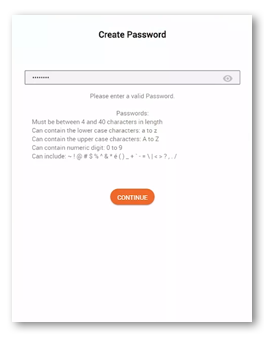
|

|

|
2. Enhanced User Profile (watch video)
The Enhanced User profile functionality encourages Users to include more information that will help with successful rideshare matches. Connecting to social media accounts and including more personal preferences makes for a more simple and successful ridesharing experience.
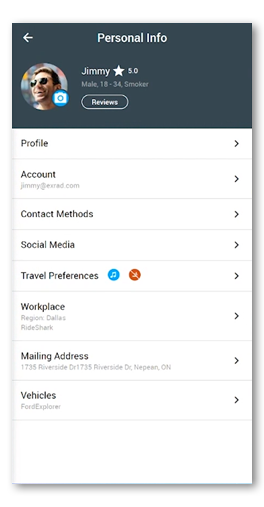
|
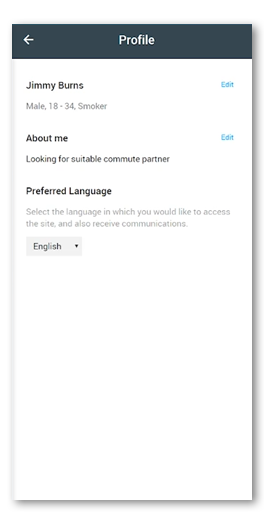
|

|
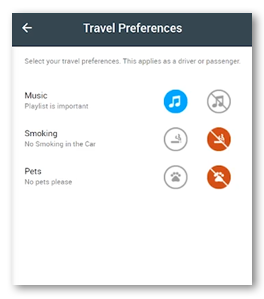
|
3. Dynamic Peer-to-Peer Carpool Matching for Single Trips
RideShark’s new dynamic and scheduled peer-to-peer carpool matching for single trips, which we call gobyRIDE, will help to significantly increase carpooling! Take a look at these videos to see the new system in action:
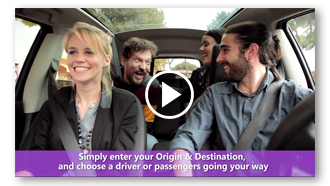
|
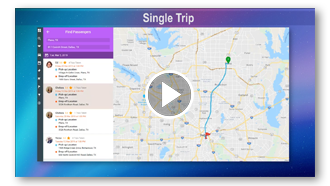
|
Highlights include:
-
Driver’s trip posts based on actual origin, destination and drive route. Drivers can post a trip or search for riders, dynamically or scheduled.

-
Passengers can search or request rides. Passengers can instantly book or request a ride, dynamically or scheduled.
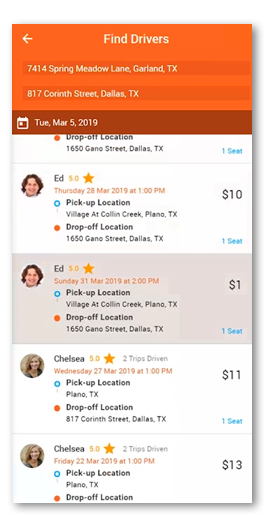

-
Integrated in-app payments. (watch video)
All payments are handled by credit card in-system. The custom built RideShark Wallet facilitates payments from passengers to the driver.
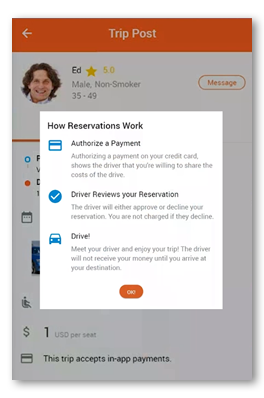

*Cost sharing only. The RideShark system automatically limits the amount paid to the driver based on SHARED driving costs. Drivers cannot make a profit and the shared costs are based on prevailing mileage rates set by the Federal or State governments.
-
LiveMapTM tracking (watch video)
RideShark’s LiveMapTM tracking lets both drivers AND passengers see where their ride is. The completed trip will be automatically added to both the driver and passengers commute calendar to auto-log the trip! The driver or passengers can share their LiveMap trip with friends or family to enhance comfort with Ridesharing.

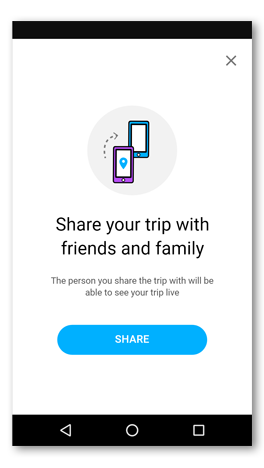
-
In-app communications, including SMS (watch video)
Users can communicate in real time, in-app, by text, without revealing their phone number.

-
Driver & Passenger Ratings
Users can rate their driver or passenger, increasing trust and confidence in the system.
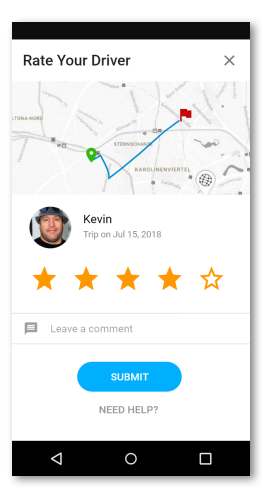
Try out the new single trip functionality today!
All Site Administrators will receive a link via email directing toward a new single trip matching testing site. Contact us for more information, to activate the new single trip functionality on your site or to arrange for a personal WebEx meeting to review.
4. Updated Dashboard (watch video)
The updated dashboard has a new panel for managing single trips, a side navigation bar for even easier access to functional pages and an Information Panel that stays visible to Users.
Administrators can add content to this Information panel.
5. Auto Trip Logging with 3rd Party Applications (e.g. Strava, UnderArmor, Waze, etc.)
You asked, we listened. Many of our customers are seeking to maximize trip logging and one way to do this is to integrate with other 3rd party applications that have an available API. Strava and UnderArmor are just a few now available in the RideShark system to users who want to link their accounts and have their activity logged on the commute calendar.

6. Mobile User Information Screens
The mobile web and apps can now include information screens to introduce your program, provide timely information or marketing messages. Up to 10 screens can be added.
7. Get there with UberPool or LyftLine
An option to include Uber and Lyft on the Find Commute Options results is now available. Get there with UberPool and LyftLine is still helping to support and encourage ridesharing, just with an external provider. This is an optional configuration feature. The example below shows the available Lyft options.


Click image or here to watch video
